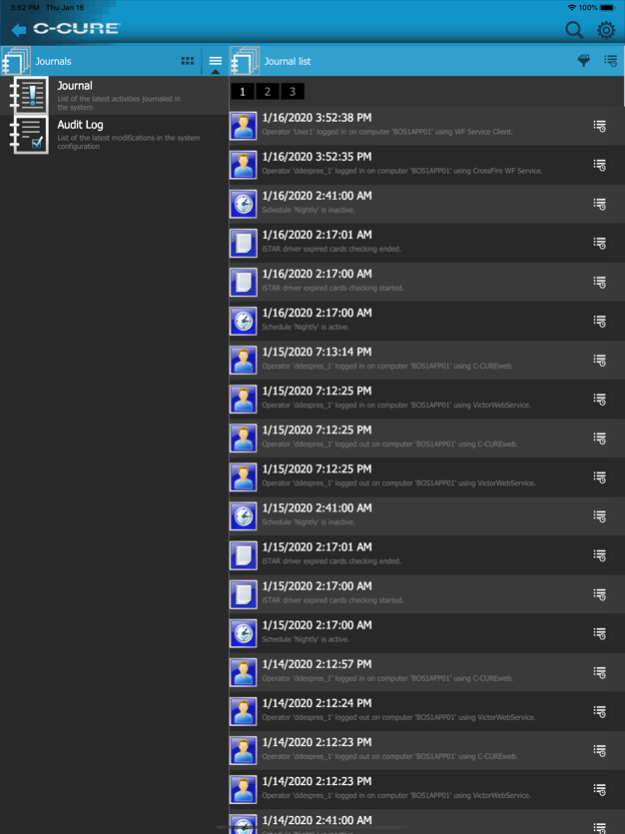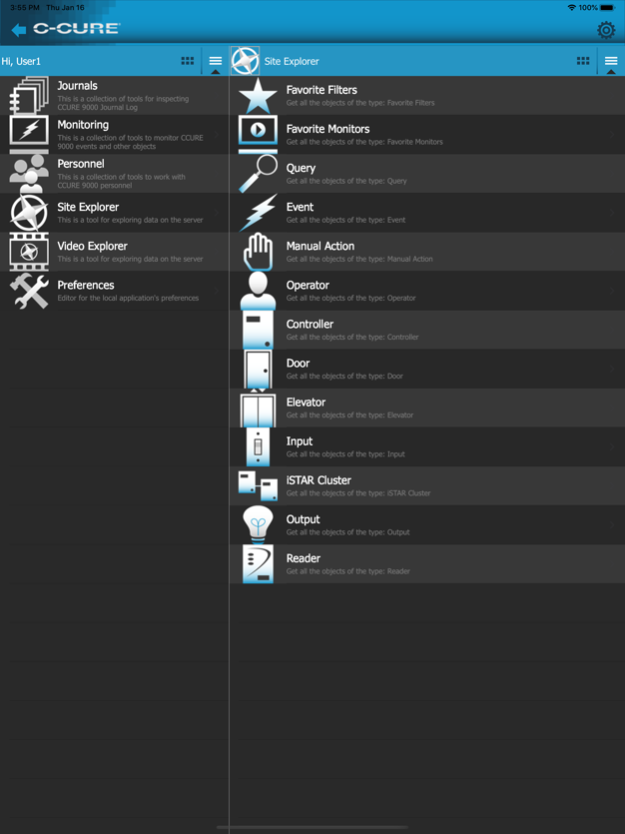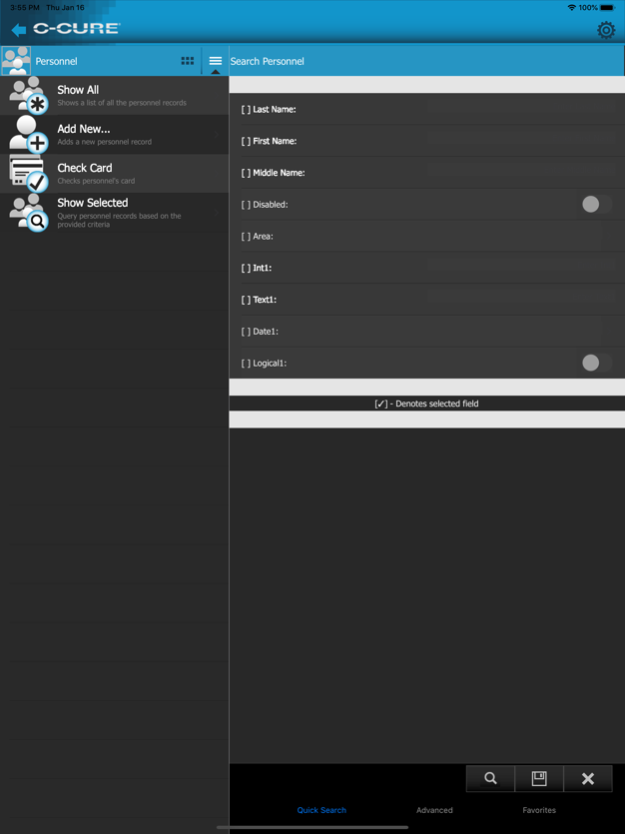C•CURE Go 2.80
Continue to app
Free Version
Publisher Description
Use C•CURE Go to monitor and administer your C•CURE 9000 system from an iPhone or iPad.
C•CURE Go is compatible with iOS 10.0 or later and is supported on iPhone 5S and higher, iPad Air and higher.
Key features of the Software House C•CURE Go Mobile Client Include:
•Monitoring – List/Apply Commands/Monitor/Search the active events in the system
•Journal – List/Search the system Journal and Audit
•Preferences – Change Mobile Application preferences
•Personnel – List/Apply Commands/Search/Create/Update Personnel records in the system
•Site Explorer – List/Apply Commands/Monitor (in some cases)/Search : Events, Manual Actions, Operator, Controller, Door, Elevator, Input, Output, and Reader
Software House has built a solid reputation in the security industry as an innovator of security and event management technologies. With its continuous investment in R&D, and the ability to leverage new technologies, Software House has reached technological excellence. Reliability, flexibility, and power are why many companies choose Software House solutions for their security needs. By holding true to those three qualities, Software House technologies have become the solution of choice for thousands of security-conscious businesses around the world. These solutions are put to the test every day at nearly 10,000 sites worldwide. They are designed to be a part of your business infrastructure and have been engineered to grow as your business grows. There’s no other security solution on the market that gives you the extraordinary level of control that Software House solutions provide. Software House solutions put you firmly in control of streamlined business operations.
Jan 16, 2020
Version 2.80
•Compatible with iOS 13
About C•CURE Go
C•CURE Go is a free app for iOS published in the Office Suites & Tools list of apps, part of Business.
The company that develops C•CURE Go is Sensormatic Electronics LLC. The latest version released by its developer is 2.80.
To install C•CURE Go on your iOS device, just click the green Continue To App button above to start the installation process. The app is listed on our website since 2020-01-16 and was downloaded 6 times. We have already checked if the download link is safe, however for your own protection we recommend that you scan the downloaded app with your antivirus. Your antivirus may detect the C•CURE Go as malware if the download link is broken.
How to install C•CURE Go on your iOS device:
- Click on the Continue To App button on our website. This will redirect you to the App Store.
- Once the C•CURE Go is shown in the iTunes listing of your iOS device, you can start its download and installation. Tap on the GET button to the right of the app to start downloading it.
- If you are not logged-in the iOS appstore app, you'll be prompted for your your Apple ID and/or password.
- After C•CURE Go is downloaded, you'll see an INSTALL button to the right. Tap on it to start the actual installation of the iOS app.
- Once installation is finished you can tap on the OPEN button to start it. Its icon will also be added to your device home screen.